With so many social media apps constantly coming up with new features, do you sometimes feel left behind in your Instagram knowledge?
You might know the basics, but it is difficult to stay updated on every new feature. Nothing to worry about because by the end of this article you will have improved your Instagram game.
Here is a list of 10 hidden features, hacks, tips and tricks to help you take your Instagram game to the next level!
1. Explore the world through other people’s eyes
Tap on the Search and Explore tab, or as most of us know it, the magnifying glass icon. Then click on “Places” and type any location you want and you now have access to photos and videos from various users who have visited that location.
This feature can be useful in checking out locations before you visit them yourself.
2. Save Posts you like to view them later
You can save any image you like just by tapping the bookmark symbol under the post. You can also sort them out by theme by adding them under a particular collection. The best part? No one will know what posts you saved, not even the account you saved the picture from.
3. Crowded captions? Add a line break
While typing your caption or bio, press the 123 button on your keyboard to switch the format. The Return key will now be in the lower right corner and by pressing it you will be able to move the text to a new line. This is an easy trick to make your captions look neater and easier to read.
4. Too many hashtags? Here’s how you hide them
Hashtags are the way to get your content discovered on Instagram. But too many hashtags can make your captions look cluttered. The trick is to use line breaks because any text after 3 lines is hidden, so only when somebody selects the more option will the hashtags be visible. Another trick is to not add hashtags on your captions but add them as a comment under your post.
5. Share your pictures on all your social media through one click on Instagram
Why limit your photos just for your Instagram audience when you can share it with more friends on other social media platforms as well? The next time you are posting a photo to your feed, select Facebook, Twitter, or Tumblr to connect them to your Instagram account and seamlessly share your posts across all of them.
6. Go private by turning off your Activity Status
Not only can you make your Instagram profile private, you can also hide your activity status from your followers. Click on Settings, select Privacy, and tap on Activity Status to change it. One important thing to remember here is that by disabling your activity status, you will also no longer be able to see when your friends last used the app.
7. Play around with fonts to add a zing to your Stories
A different font can completely change the vibe of a Story. Next time you capture a photo for a Story, tap the Aa button in the top-right corner and you will see an array of different fonts. Not only this, you can also change the colour of your font. There are 27 colours available but you can tap the eyedropper icon to get access to whatever colour you point to.
8. Turn on notifications and never miss your favorite creator’s posts again
To turn on these notifications, visit the user’s profile and tap on the bell icon on the upper-right hand corner. You can choose if you want to get notified every time they create a post, story, IGTV, Reels, or go Live on their Instagram.
9. See all the posts you have liked
Liked a post but forgot to save it? You can find it again by going to your own profile, clicking on settings, then clicking on account, and finally Posts You’ve Liked. Additional hack: you can un-like a post by deselecting the “heart” icon below it and the user will never be notified about it.
10. Manage multiple accounts from the same device
Nowadays rarely any of us have just one Instagram account. Some of us have another private account or “finsta” just for our friends, and some of us have a business account. Toggle between all your profiles without constantly having to log out and log in to another account - just click on Add Account and enter the username and password of your other accounts, and you’re all set!
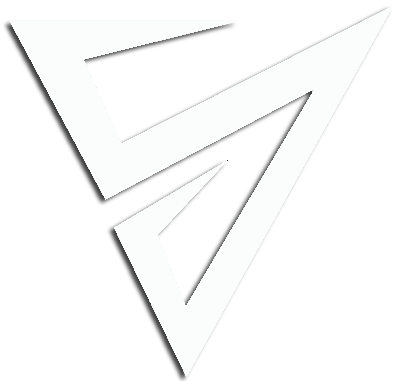







No comments:
Post a Comment